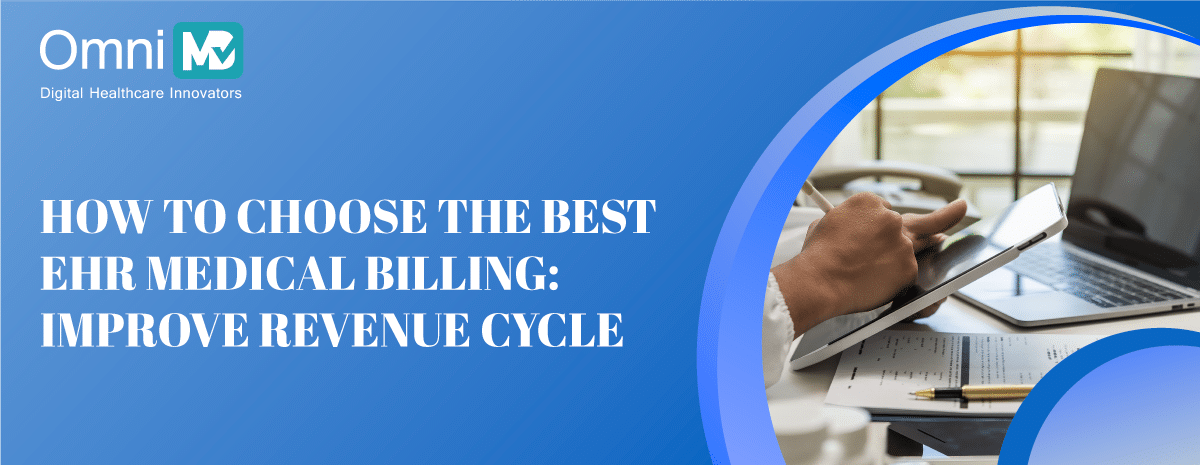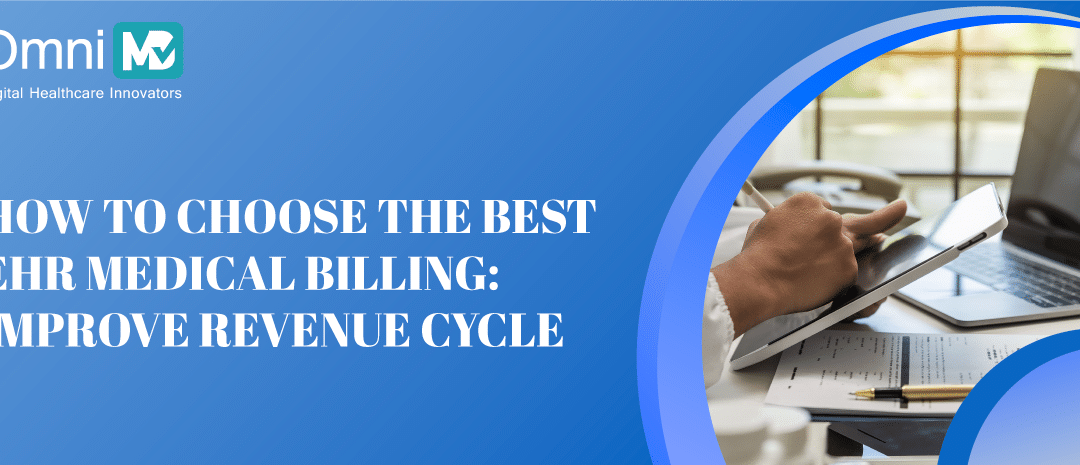
How to Choose the Best EHR Medical Billing: Improve Revenue Cycle
Further, we will walk you through the essential steps to make an informed decision to streamline your Revenue Cycle Management and optimize your organization’s financial performance.
What is EHR Software?
Electronic Health Record (EHR) software is a digitalized version of patients’ health records. These records are accessible in real time to authorized users such as healthcare professionals, irrespective of the location. EHR Software improves the storage, organization, and access to medical records compared to traditional paper records.
Now it brings us to our next question what is EHR medical billing?
EHR medical billing refers to the process of electronically submission and tracking medical claims to insurance companies and other payers for healthcare services provided by medical-based services. It integrates seamlessly with electronic health records, which allows healthcare providers to efficiently manage patient billing, coding, and reimbursement.
How to Choose the Right EHR Software?
Here is a simple checklist to consider while selecting suitable EHR Software Systems for efficient medical billing.
- Understanding Your Organization’s Needs
Before selecting an EHR medical billing solution, it’s essential to conduct a detailed assessment of your organization’s current challenges and pain points. Identify areas of inefficiency, billing bottlenecks, and compliance issues that need to be addressed.
Specify the requirements and functionalities that are essential for your medical practice. Consider factors such as specialty-specific billing needs, patient volume, scalability, and integration with existing systems.
- Identify Key Features and Functionalities
Create a checklist of crucial features and functionalities required in EHR software. Features such as e-prescribing, Interoperability, patient scheduling, lab integration, billing and coding, reporting capabilities, and charting and documentation are important. Modern EHR systems often include automation and predictive tools to support revenue cycle management and enhance overall business efficiency.
- Evaluating Vendor Reputation and Support
Before consulting with a specific EHR medical billing vendor, conduct thorough research on their reputation, experience, and track record in the healthcare industry. Look for certifications, awards, and client testimonials to know their credibility.
Get feedback from other healthcare providers who have experience with EHR Software Companies products. Online reviews and testimonials can provide valuable insights into the vendor’s customer service, product quality, and overall satisfaction.
- Integration and Interoperability
When selecting an EHR software, prioritize integration and interoperability. Confirm that the system seamlessly integrates with other platforms and shares data in real-time. It should exchange information with labs, pharmacies, and healthcare providers to enhance communication and care continuity. In addition, the EHR should facilitate interaction between the practice and payers which helps in proper documentation based on CPT codes and ICD-10 requirements.
- Cost Considerations
Evaluate the total cost of ownership (TCO) of each EHR medical billing solution. Consider not only the initial implementation costs but also ongoing maintenance, support, and upgrade expenses. Balance upfront costs with the long-term value and return on investment (ROI) offered by the EHR software.
Beware hidden fees and additional charges that may not be clearly outlined in the vendor’s pricing structure. Understand contract terms carefully to prevent unexpected expenses
- Get Demonstrations, Trials, Customization and Integration
Streamline your vendor selection process by requesting demonstrations or trials of their EHR software. It allows you to assess the user interface, ease of use, and alignment with your organization’s workflow.
Choose an EHR software that offers customization options to adapt to your medical practice’s specific workflows and preferences. Look for flexible templates, customizable reports, and configurable billing rules.
Ensure seamless integration between the EHR medical billing system and other software applications used in your organization, such as electronic health records (EHR), practice management systems, and revenue cycle management tools.
- Data Security and Compliance
Data security and patient privacy are important in healthcare facilities. Verify that the EHR software is compliant with the Health Insurance Portability and Accountability Act (HIPAA) regulations to safeguard protected health information (PHI).
Ensure that the software utilizes robust encryption protocols and data protection measures to prevent unauthorized access, data breaches, and cyber threats.
- User-Friendliness and Training
Choose an EHR system with an intuitive user interface that is easy to navigate and requires minimal training for staff members to use effectively.
Look for service providers that offer comprehensive training programs, user manuals, and ongoing support to help your team maximize the benefits of the EHR software.
- Scalability and Growth Potential
Select a scalable EHR system that can accommodate the growth and evolving needs of your organization over time. Consider factors such as patient volume, multi-location support, and expansion into new specialities.
Ensure that the system can handle increased workload demands without compromising performance or efficiency. Scalable infrastructure and robust server capabilities are essential for handling peak billing periods.
- Mobile Accessibility
In an increasingly mobile-centric world, mobile accessibility is essential for healthcare providers who need to access patient information and manage billing tasks on the go.
Choose an EHR software that offers secure remote access capabilities that allow providers to review patient records, submit claims, and track other patient-related progress.
Wrapping Up
Healthcare organizations should not miss the opportunity to leverage integrated EHR software for effective Medical Billing Software. This integration streamlines regulatory compliance, enhances billing efficiency, fosters improved communication among healthcare teams, and offers additional benefits.