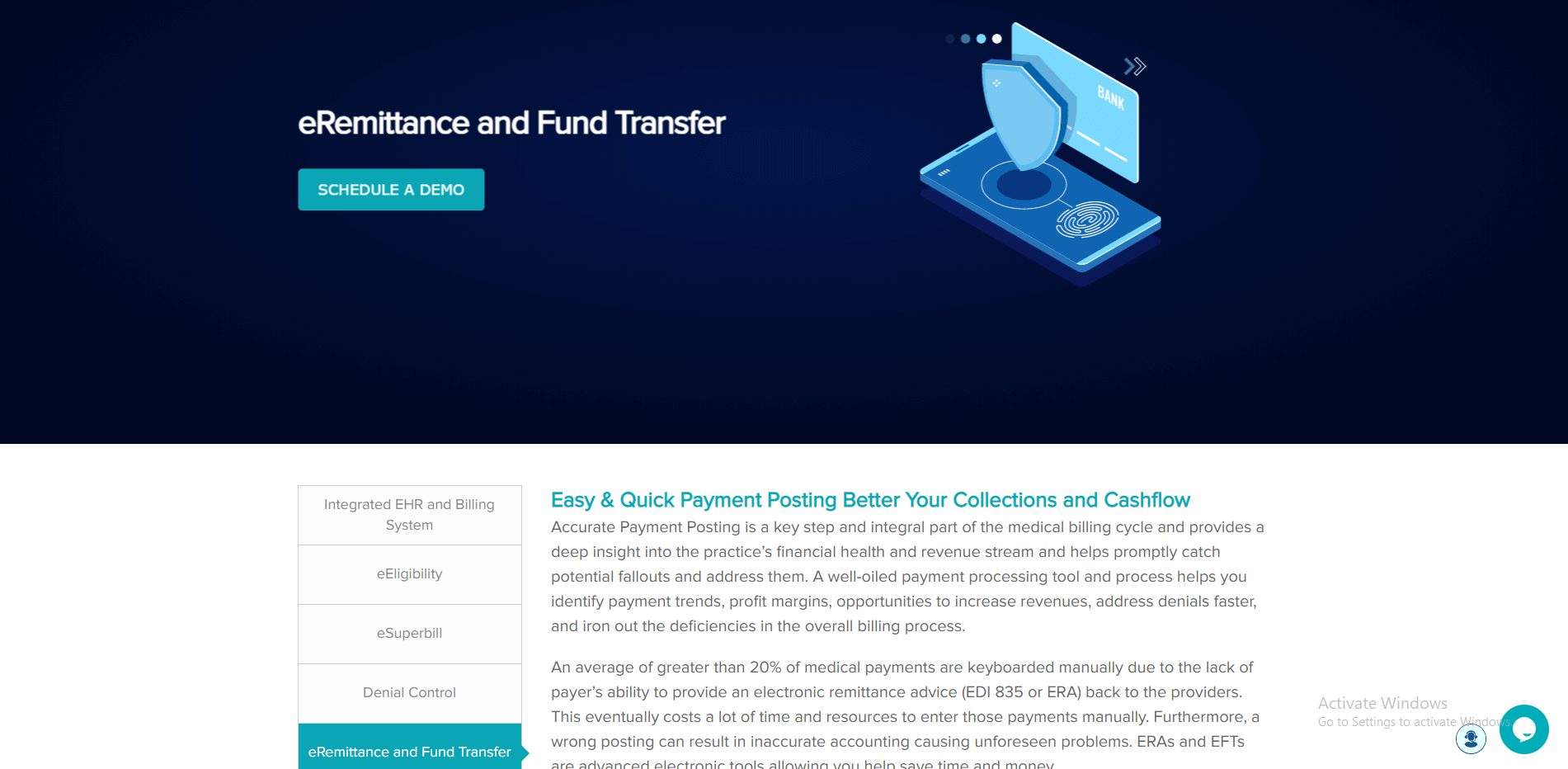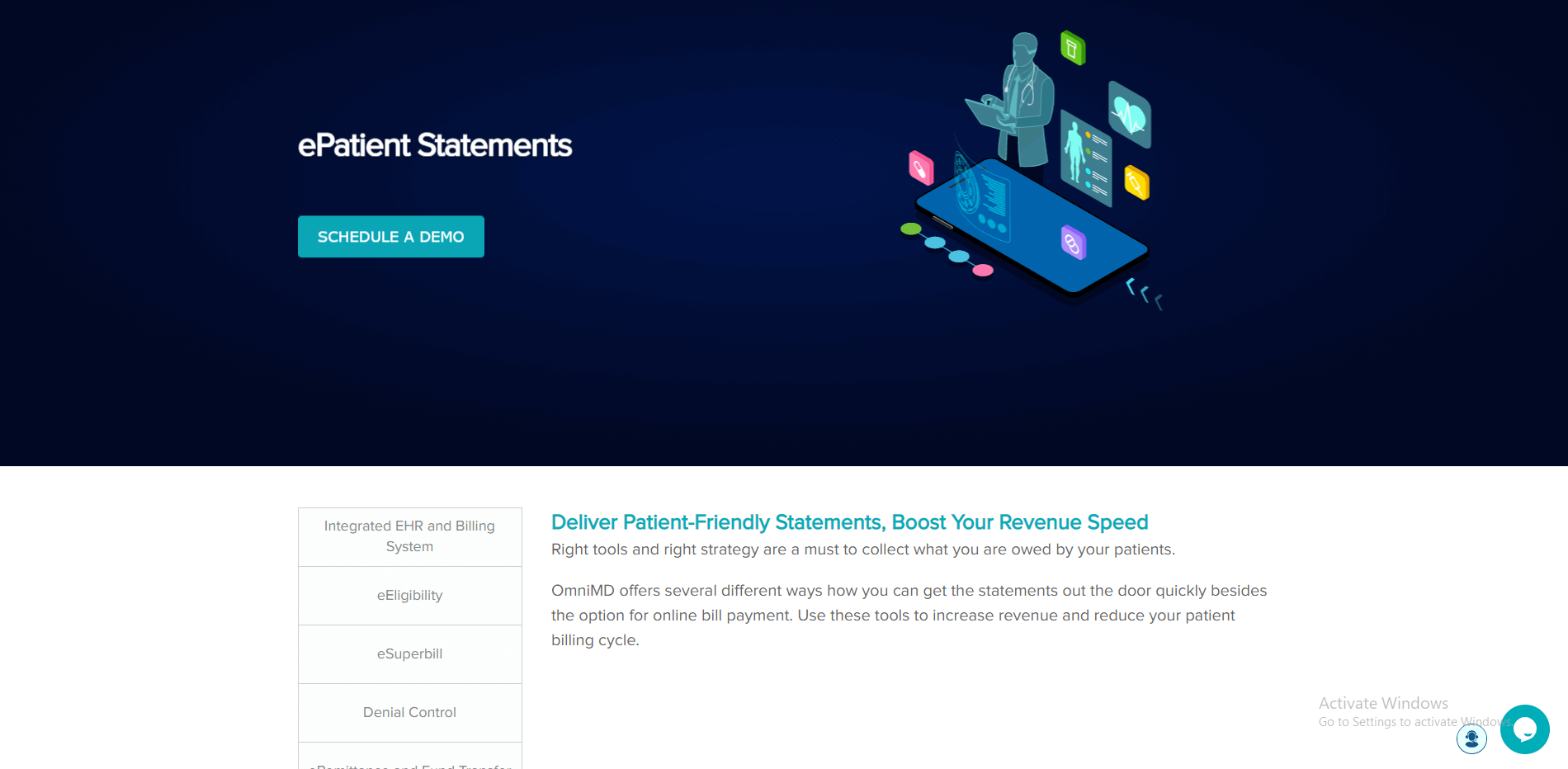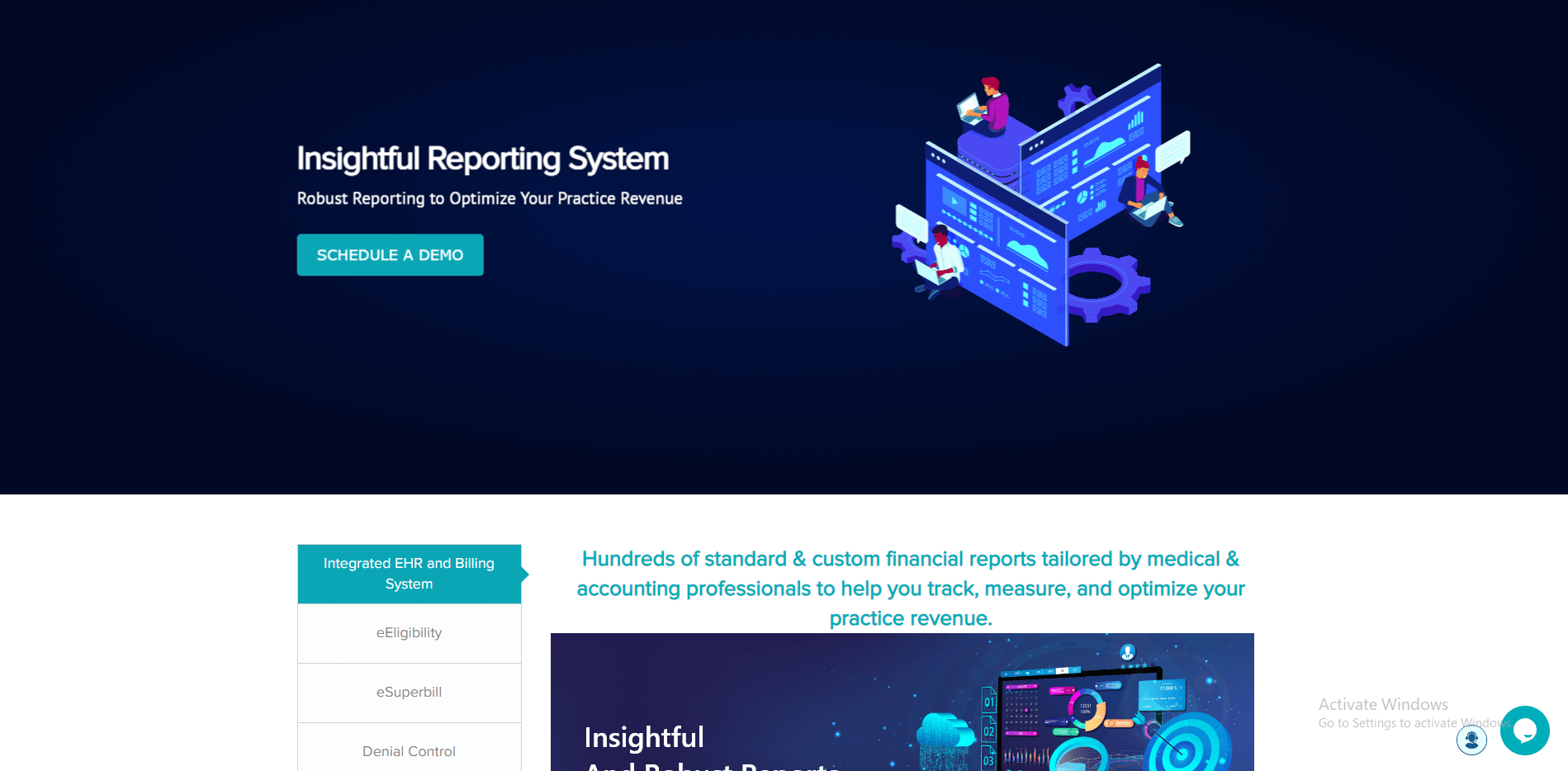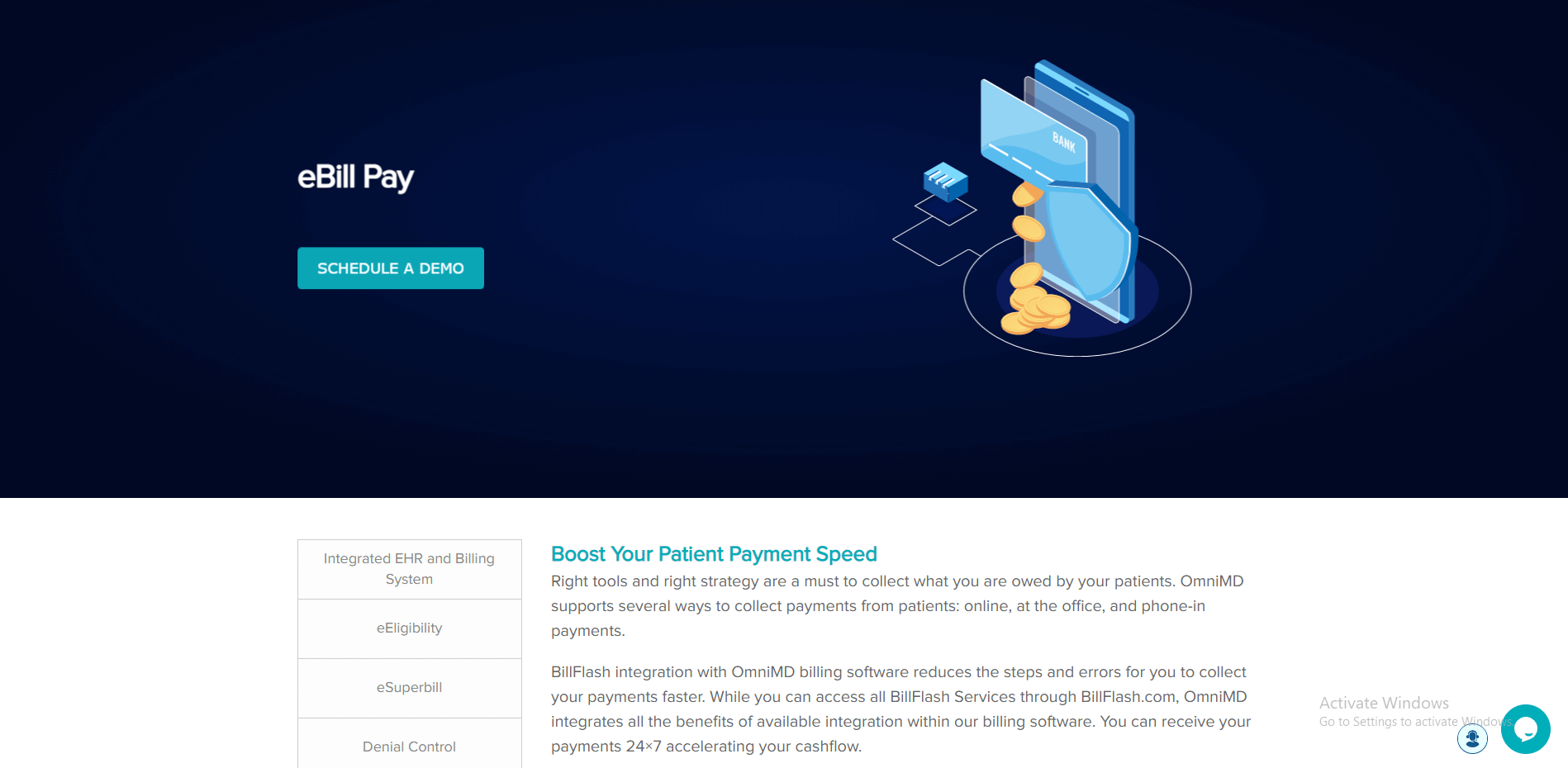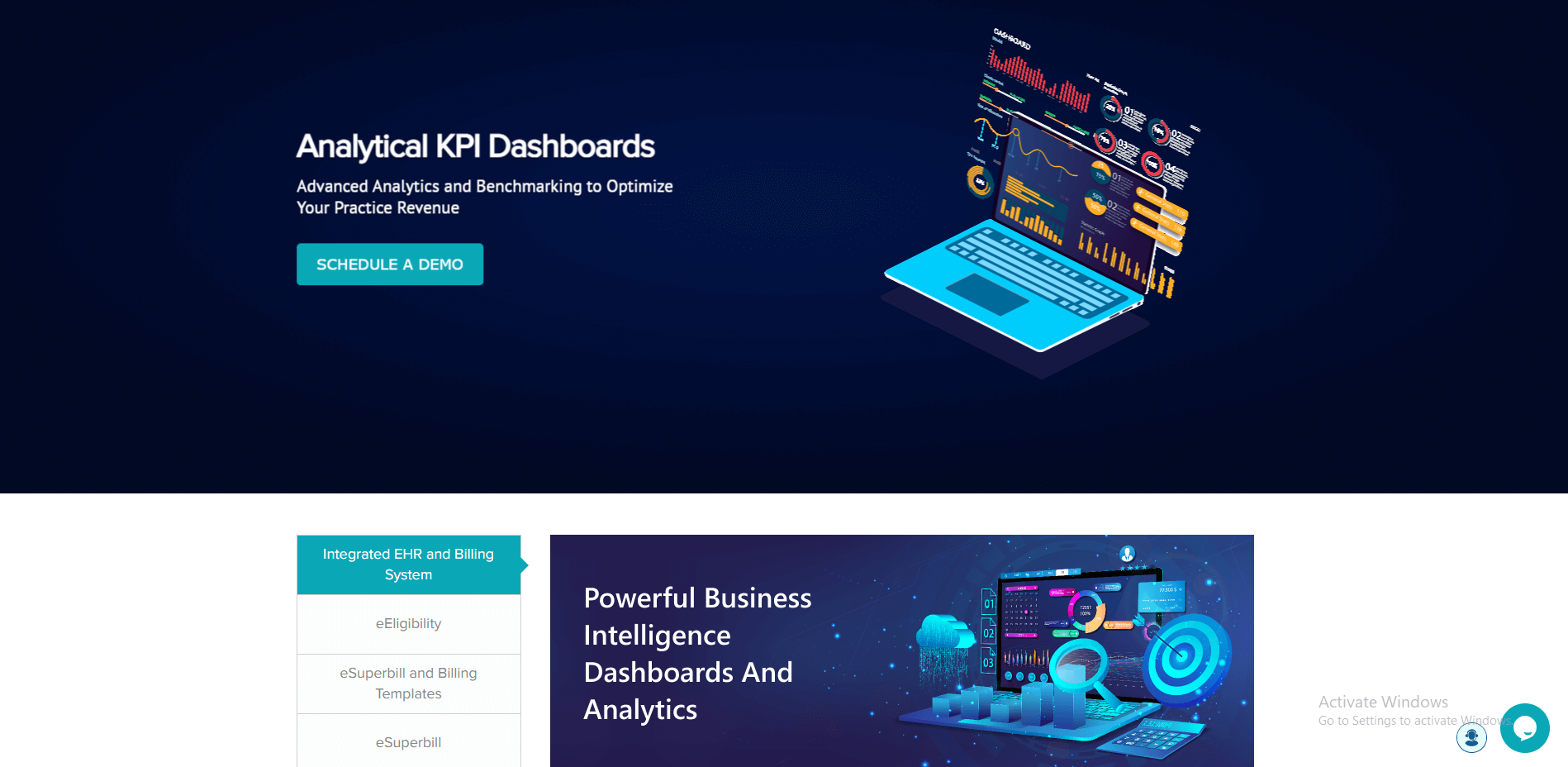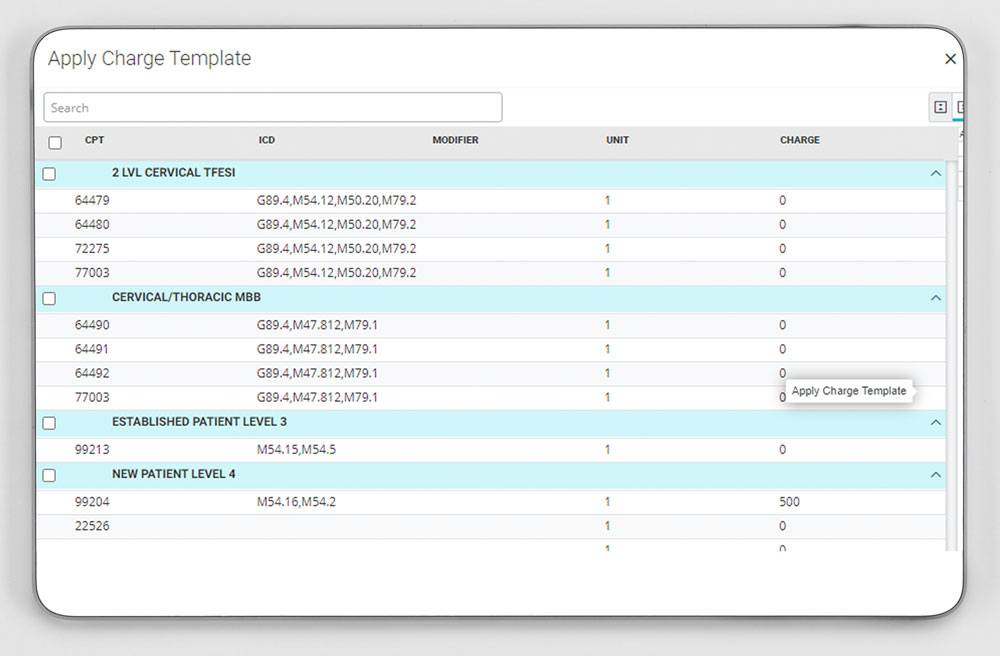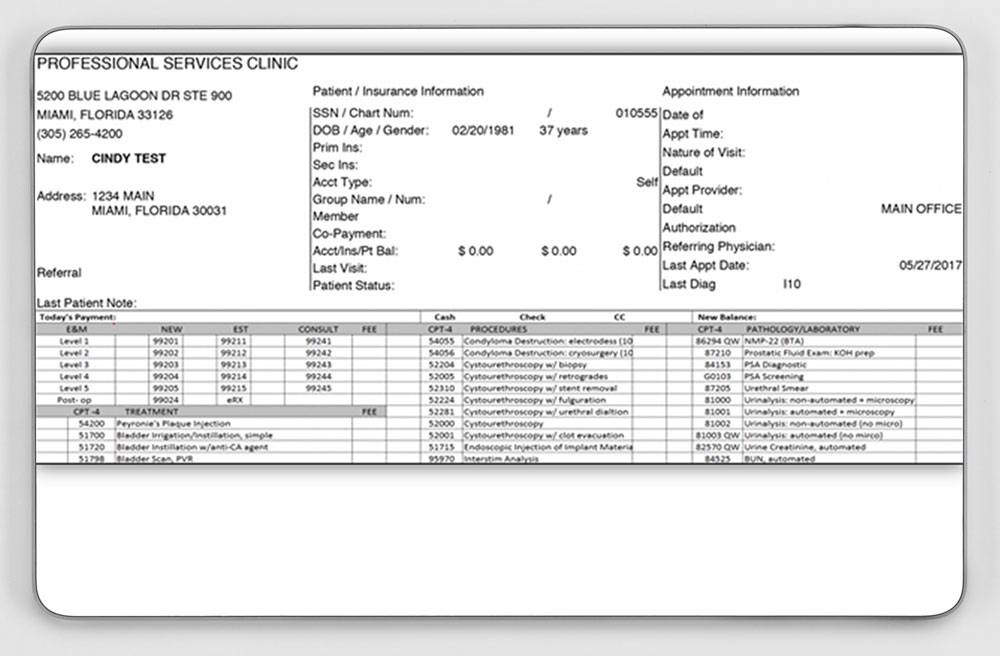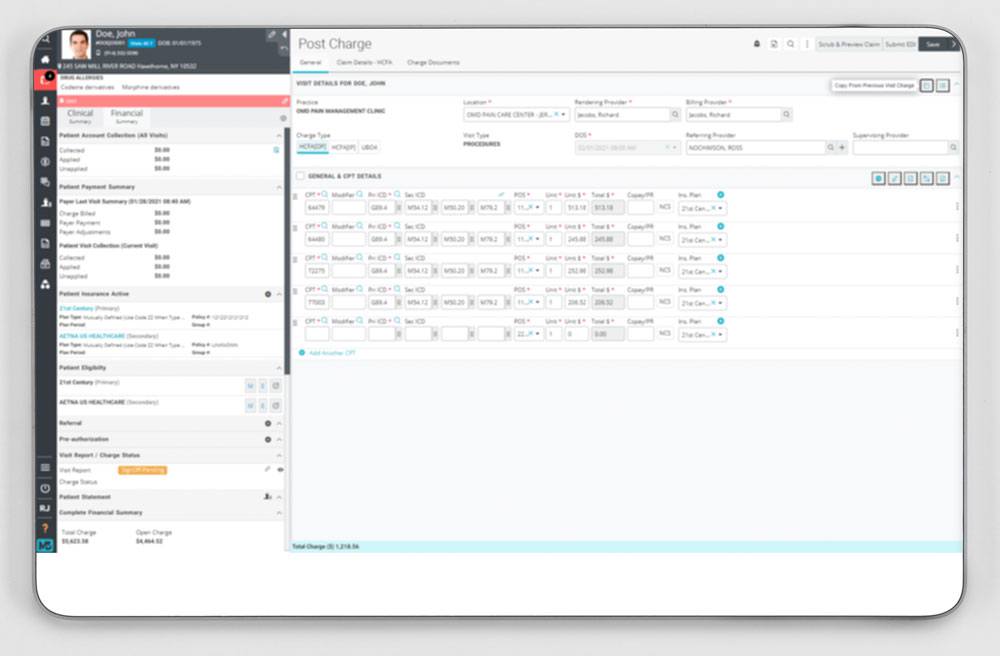Superbills are pre-printed forms to document the charges for services and include procedure and diagnosis codes associated with a patient’s visit along with supporting information such as modifiers.
Charge Entry/Electronic Superbills replicate paper superbills workflow and help simplify charge entry by saving time and capturing all charges of patient visits. Not only can you create custom superbills for each provider in your practice, but you can also create customized charge templates for each visit type, location, or by ICDs with and without modifiers. You can also print superbills with prepopulated patient information from the appointment scheduler and use those to document the charges.
Features
Create Custom eSuperbills & Encounter Forms
Create customized superbills from the list of procedure and diagnosis codes grouped into custom user-defined categories that providers can simply ‘check off’ the services associated with the visit.
Print Superbills & Encounter Forms from Your Schedule
Printable customized superbills for each individual appointment to capture the charges on paper. Simple circle the procedure and diagnoses codes and other services rendered during the visit. Your Superbills will include the patient and appointment information.
Procedure Macros/Favorite Superbills/Charge Templates by Medical Condition
You can setup procedure macros or charge templates specific to your provider’s specialty by an individual medical condition or a combination of those. Results in convenient coding and accurate billing.
Fee Schedule Scope/Charge Master
You can setup a standard fee schedule and insurance-specific charge master and avoid underbilling and under-coding.
Flexible Charge Entry
Capture charges using manual entry, mobile app, or scanned documents.
Charge Posting Queue
Identify your pending, missed, or held charges through our quick links to avoid forgetting to bill and lose revenue.
Quick Links
With OmniMD charge entry quick links, you can instantly search, aggregate, display, and export a list of charges and perform quick actions like scrubbing, claim submission, etc, with just a few clicks.
Customize Any Report
Any OmniMD canned reports are entirely customizable to include or exclude data fields to suit your business needs.